Top Gaming PC Builds: Mastering the Hardware Game in 2024
Building a 2024 gaming PC? Understanding the hardware game is crucial. We’ll guide you through the essential components—CPU, GPU, and RAM—to ensure your rig meets the demands of modern gaming. Expect straightforward advice on what to look for and how to get the best value, paving the way for a top-tier gaming experience.
Key Takeaways
- A robust gaming PC requires a powerful CPU and GPU, with CPUs like the Intel Core i9-13900KF and GPUs like the Nvidia GeForce RTX 4090 leading the market, alongside ample high-speed RAM for multitasking and preventing in-game lag.
- Customization of a gaming rig is integral, emphasizing the importance of selecting the right motherboard, case, and other components to balance functionality and aesthetics, matching the user’s personal style and performance needs.
- Storage solutions play a critical role in gaming performance; SSDs offer fast load times and improved gameplay, whereas HDDs provide affordable additional storage options, with modern gaming setups often combining both for optimal speed and capacity.
Disclaimer: The links provided herein are affiliate links. If you choose to use them, I may earn a commission from the platform owner, at no extra cost to you. This helps support my work and allows me to continue to provide valuable content. Thank you!
Essential Components for a Powerful Gaming PC

Three components form the backbone of any gaming PC:
- CPU (Central Processing Unit): It crunches complex calculations, acting as the brain of your rig. A powerful CPU enhances your gaming performance and ensures your system can handle other demanding tasks, such as streaming or video editing.
- GPU (Graphics Processing Unit): It handles the rendering of graphics and is responsible for delivering smooth and realistic visuals in games.
- RAM (Random Access Memory): It stores data that the CPU needs to access quickly. Sufficient RAM allows for smooth multitasking and prevents lag in games.
Each of these components plays a pivotal role in shaping your experience when you play games.
Your GPU, or Graphics Processing Unit, is the maestro of visuals. It renders detailed graphics, ensures high frame rates, and delivers a superior visual experience. In other words, it’s what makes the world of your favorite games come alive in vivid detail.
And let’s not forget RAM. Random Access Memory is crucial for quick data access and multitasking, ensuring smooth performance throughout your gaming sessions. Collectively, these elements lay the groundwork for an impressive gaming experience.
CPU: Quad-Core Processors and Beyond
When it comes to CPUs, the tech world has come a long way. Today, the market is dominated by Intel and AMD, both constantly pushing the boundaries of what’s possible with more cores. For instance, the Intel Core i9-13900KF and the AMD Ryzen 9 7950X3D, with 3D V-Cache technology, represent the pinnacle of current CPUs designed for gaming. These processors, including the popular quad core processor, are not just about raw power; they’re about efficiency, managing heat, and ensuring that every cycle of computation is fully utilized.
But, the CPU world doesn’t just cater to the high end of the market. For those looking to balance cost and performance, the Intel Core i5-13600K is a perfect contender, providing robust capabilities in both computing and gaming. Modern CPUs transcend their traditional role as computation powerhouses to become sophisticated tools that enhance your gaming experience.
Graphics Cards: Nvidia GeForce RTX and AMD Radeon
In the world of gaming, visuals matter. Enter the GPU. The Nvidia GeForce RTX 4090, for instance, is a powerhouse of a graphics card, offering exceptional 4K gaming performance and advanced ray tracing capabilities. However, raw power is only part of the story; finesse also plays a significant role. It’s about rendering detailed graphics and ensuring high frame rates, delivering a superior visual experience that immerses you in the world of your game.
But the GPU landscape is not a one-horse race. AMD’s Radeon lineup, including the RX 7900 XTX and RX 7900 XT, is known for its strong rasterization and substantial compute capabilities. Whether you’re a casual gamer or a professional eSports player, choosing the right GPU can make a significant difference in your gaming experience, delivering stunning visuals and smooth gameplay across various price points.
RAM: The Key to Fast Performance
RAM, or Random Access Memory, is the unsung hero of your gaming PC. It’s a crucial component that allows quick data access and multitasking, helping to ensure smooth performance. Whether you’re playing an intense FPS or running multiple applications in the background, having sufficient RAM can make a noticeable difference in your gaming experience.
But it’s not just about quantity; speed matters too. For example, high-speed RAM, such as the 64GB Micron DDR5-4800, can boost your PC’s performance, reflecting advancements in memory technology. However, it’s important to ensure compatibility. Mixing RAM kits from different manufacturers can potentially lead to compatibility and performance issues.
Ultimately, choosing the right RAM for your gaming PC is about finding the perfect balance between quantity, speed, and compatibility.
Customizing Your Gaming Rig: Form Factor and Aesthetics

How To Choose a Pre-Built Gaming PC: https://www.intel.co.uk/content/www/uk/en/gaming/resources/how-to-choose-prebuilt-gaming-pc.html
Building a gaming PC is not just about selecting powerful components. It’s also about expressing your personality through the aesthetics of your rig. After all, your gaming PC is not just a machine; it’s an extension of your personal style. From choosing the right motherboard to selecting the perfect PC case, customization plays a significant role in personalizing your gaming experience with gaming pcs.
The world of PC customization is diverse, catering to different space requirements and performance levels. Whether you prefer the compact and portable Mini-ITX cases or the extensive hardware customizations offered by Full Tower cases, there’s a form factor out there that suits your needs. But it’s not just about functionality; aesthetics play a significant role too. With options ranging from RGB lighting to glass panels, you can build a PC that not only performs well but also looks stunning.
Choosing the Right Motherboard
The motherboard is the backbone of your gaming PC, serving as a hub that connects all your components. Choosing the right motherboard is crucial, as it needs to be compatible with your chosen CPU and other components. However, compatibility is just the starting point. A feature-rich motherboard can offer benefits such as better sound quality, advanced networking capabilities, and more room for future upgrades.
Your motherboard’s form factor is another key consideration, as it must fit within your chosen PC case. Whether you’re building a compact rig with a Mini-ITX motherboard or pushing the performance boundaries with an ATX board, your motherboard choice can significantly impact your PC’s functionality and aesthetics. Ultimately, choosing the right motherboard, such as house mini itx motherboards, is about finding the perfect balance between performance, compatibility, and aesthetics.
Picking the Perfect PC Case
Your PC case is the shell that houses all your precious components. But it’s not just about protection; the right PC case can enhance your system’s performance and aesthetics. Different case form factors cater to different space requirements and performance levels, so it’s important to choose a case that fits your needs.
For instance, larger cases like Mid and Full Towers provide ample space for high-end components and elaborate cooling solutions, ensuring optimal temperatures during intensive gaming sessions. On the other hand, cases with tempered glass panels, RGB lighting, or unique form factors can cater to gamers looking to match their style and setup aesthetics. Ultimately, the ideal PC case strikes a balance between functionality and aesthetics, reflecting your personal touch in your gaming rig.
Storage Solutions for Gamers
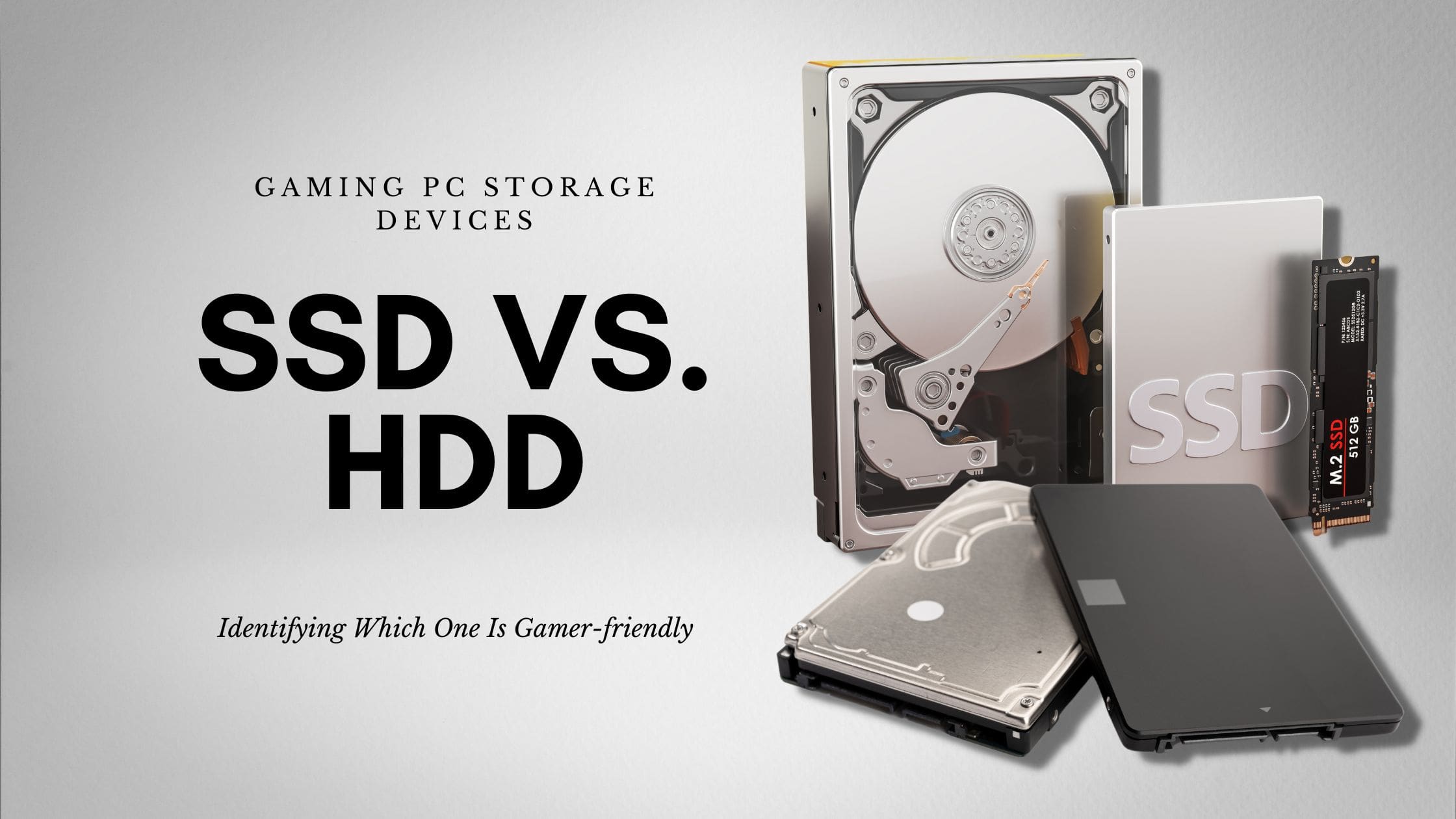
SSD VS HDD: WHICH ONE IS GAMER-FRIENDLY? https://www.storagepartsdirect.com/spd-blog/ssd-vs-hdd-which-one-is-gamerfriendly/
Every gaming PC needs a place to store games, applications, and files. That’s where storage solutions come in. With the advent of solid-state drives (SSDs), gamers now have access to storage that’s not only faster but also more reliable and efficient than traditional hard disk drives (HDDs). SSDs can significantly reduce game load times, leading to a more immediate gaming experience.
But SSDs aren’t the only game in town. Hard disk drives (HDDs) offer a cost-effective solution for gamers on a budget who require additional storage. By combining an SSD for the operating system and most-played games with an HDD for additional storage, you can achieve the perfect balance of speed and capacity.
Selecting the right storage solutions can dramatically improve your gaming experience, providing faster load times and plentiful storage for your gaming collections.
SSD Storage: Faster Load Times and Improved Gameplay
Imagine being in the middle of an intense gaming session. You’re on the edge of your seat, your heart pounding in your chest. The last thing you want is to be stuck staring at a loading screen. That’s where SSDs come in. With their superior speed, SSDs can significantly reduce game load times, offering a more immediate gaming experience.
But it’s not just about speed. SSDs also offer quieter operation and better energy conservation compared to traditional HDDs. This means not only can you jump into your games faster, but you can also do so without disturbing the peace and quiet of your gaming environment. SSDs can markedly improve your gaming experience by offering quicker access to game data and smoother gameplay.
HDDs: Affordable Options for Additional Storage
While SSDs offer superior speed and reliability, HDDs shouldn’t be overlooked. HDDs are more affordable than SSDs, offering a cost-effective solution for gamers looking to expand their storage capacities. They are available in various larger form factors, offering gamers the flexibility to incrementally increase their storage space without major investments.
However, it’s important to note that HDDs are typically slower than SSDs. Therefore, while they’re great for storing large game libraries or other files, they might not be the best option for storing your operating system or most-played games. HDDs present a budget-friendly option for expanding your gaming PC’s storage capacity, making them a useful part of your storage setup.
Power Supply and Cooling: Keeping Your Gaming PC Running Smoothly

Every gaming PC needs a steady supply of power and a way to keep its cool. The power supply unit (PSU) is crucial in providing consistent and reliable power to your components. Choosing the right PSU, with the correct wattage and efficiency, ensures that your components perform at their best without the risk of power-related issues.
But power is only half the story. Your gaming PC also needs efficient cooling to maintain optimal performance. A dedicated CPU cooler, whether air or liquid, is crucial for maintaining proper temperatures, ensuring that your hardware doesn’t overheat during intensive gaming sessions. By properly managing power supply and cooling, including the application of thermal paste, you can keep your gaming PC running smoothly, ensuring a seamless gaming experience.
Choosing the Right Power Supply
The power supply unit (PSU) is like the heart of your gaming PC, pumping power to your components. Choosing the right PSU is crucial, as it must provide enough power to run your components under load without causing instability or damage. It’s not just about picking the PSU with the highest wattage; it’s about choosing a PSU that matches your system’s power requirements.
To determine the correct wattage for your PSU, you can use a PSU Wattage Calculator. This tool takes into account the power requirements of your components and recommends a PSU with suitable wattage. Remember, it’s always better to have a bit of headroom in your PSU’s wattage to handle transient loads from components such as GPUs.
Choosing the right PSU means finding the sweet spot between power, reliability, and efficiency.
Cooling Systems: Air vs. Liquid
A good cooling system is like the lungs of your gaming PC, keeping it cool and running smoothly. Proper cooling ensures that your components don’t overheat, which can cause performance issues or even damage. Whether you choose air or liquid cooling depends on several factors, including your budget, noise tolerance, and aesthetic preferences.
Air cooling systems are typically cheaper and easier to install than liquid cooling systems. They use fans to circulate air around your components, dissipating heat and keeping temperatures down. On the other hand, liquid cooling systems use a liquid coolant to absorb heat from your components and dissipate it through a radiator. While they’re typically more expensive and complex to install than air cooling systems, they can offer superior cooling performance and quieter operation.
Ultimately, the choice between air and liquid cooling depends on your specific needs and preferences.
Gaming Peripherals to Enhance Your Experience

The right gaming peripherals can make all the difference in your gaming experience. Here are some essential gaming peripherals that can enhance your control and immersion in your favorite games:
- High-quality mouse for precision
- Mechanical keyboard for tactile feedback
- High-quality monitor with a high refresh rate and resolution for a smooth and immersive visual experience
These Nintendo Switch peripherals, along with other peripherals such as the Steam Deck, can take your gaming to a whole new level.
Choosing the right peripherals can be a personal journey, as it often comes down to individual preferences and play style. Some gamers might prefer the tactile feedback of mechanical keyboards, while others might opt for the smooth and quiet operation of membrane keyboards. Similarly, some gamers might prefer the precision and reliability of wired mice, while others might appreciate the freedom and flexibility of wireless mice.
Ultimately, the best peripherals are the ones that feel right to you and enhance your gaming experience, as most users would agree.
Monitors: High Refresh Rates and Resolution
When it comes to gaming, your monitor serves as the window to your virtual world. A high-quality monitor with a high refresh rate and resolution can deliver a smooth and immersive visual experience, transforming your gaming sessions into breathtaking journeys. The refresh rate of a monitor, measured in Hertz (Hz), dictates how often the display is updated per second and is a crucial aspect of gaming monitors.
A higher refresh rate can drastically improve the perception of motion, making gameplay more fluid and reducing screen tearing for a smoother visual experience. As for resolution, it indicates the total number of pixels displayed and directly influences the sharpness of the image. Higher resolutions provide clearer and more detailed game visuals, enhancing your immersion in the game world.
Selecting an appropriate monitor can greatly enrich your gaming experience, offering a seamless and immersive visual display that vividly portrays your favorite games.
Keyboards and Mice: Wired vs. Wireless
Your keyboard and mouse are your primary tools for interacting with your games, so choosing the right ones is crucial. Wired keyboards and mice tend to provide better latency and more reliable performance, which is crucial for gamers, especially professional players who require precision and speed. On the other hand, wireless keyboards and mice offer the convenience of a cable-free setup, contributing to a tidier workspace and the flexibility to move the peripherals with ease.
However, the ultimate choice between wired and wireless peripherals hinges on individual preferences and needs. Some gamers might prefer the reliability and performance of wired peripherals, while others might prioritize the convenience and flexibility of wireless peripherals. Irrespective of your preference, the objective is to select peripherals that heighten your control and immersion, leading to a smooth and enjoyable gaming journey.
Operating System and Software: Setting Up Your Gaming PC
Once you’ve assembled your gaming PC, it’s time to bring it to life with the right operating system and software. Windows 11 is recommended for unlocking the full potential of the latest Intel Core CPUs and Intel Arc GPUs. Before installing Windows 11, ensure your PC meets the minimum system requirements using the PC Health Check app and that the device has been officially offered the upgrade through Windows Update.
After installing the operating system, it’s time to customize your settings and install essential gaming software. Here are the steps to set up your gaming PC:
- Tweak your Windows settings for optimal performance.
- Install your favorite games and applications.
- Customize your graphics settings for each game.
- Set up your gaming peripherals, such as a gaming mouse and keyboard.
- Install gaming software, such as Discord or Steam, for a seamless gaming experience.
With the right setup, you can create a gaming environment that’s tailored to your preferences and needs, offering a seamless and enjoyable gaming experience.
Summary
In conclusion, building a powerful gaming PC is about more than just choosing the most powerful components. It’s about striking a balance between power and efficiency, aesthetics and functionality. It’s about selecting the right CPU, GPU, and RAM, customizing your rig with the right motherboard and PC case, choosing the right storage solutions, managing power supply and cooling, and enhancing your gaming experience with high-quality peripherals. With the right knowledge and careful planning, you can build a gaming PC that’s tailored to your needs and preferences, offering a seamless and enjoyable gaming experience. So, what are you waiting for? Start your gaming PC build today and unlock a whole new world of gaming!
Keywords
best gaming pc, best gaming pcs, best pc parts 2024, new gaming pc, pc gamers, pc gaming, prebuilt gaming pc, test gaming pcsFrequently Asked Questions
Is a computer game a hardware?
No, a computer game is not considered hardware. Hardware refers to the physical components of a computer, while games are classified as software or digital components.
What do you mean by hardware?
Hardware refers to the external and internal devices and equipment that enable major functions such as input, output, storage, communication, and processing.
What is the importance of a CPU in a gaming PC?
The CPU is crucial in a gaming PC as it handles complex calculations and significantly impacts overall system performance.
What is the role of a GPU in a gaming PC?
The GPU in a gaming PC is responsible for rendering detailed graphics and ensuring high frame rates, delivering a superior visual experience during gaming.
What is the recommended amount of RAM for a gaming PC?
For optimal gaming performance, it is recommended to have at least 16GB of RAM. This allows for quick data access and efficient multitasking during gaming sessions.
Keywords
amd cpus, build ur own pc, cable management, custom pc, custom pc builder, dream gaming pc, intel cpu, intel processor, max settings, new pc, origin chronos v3 review, own pc, pc builder, pc building process, pc components, review configuration, review unit, small form factor, usb a ports, why to build a pc 2024Useful Links
Best Steam Games of 2023, According to Google Search TrafficMastering the Game: Ultimate Guide to Gaming Blog Excellence
Top PC Gaming Rigs: Your Ultimate Guide to Performance and Style
Author Details
Mazen (Mithrie) Turkmani
I have been creating gaming content since August 2013, and went full-time in 2018. Since then, I have published hundreds of gaming news videos and articles. I have had a passion for gaming for more than 30 years!
Ownership and Funding
Mithrie.com is a Gaming News website owned and operated by Mazen Turkmani. I am an independent individual and not part of any company or entity.
Advertising
Mithrie.com does not have any advertising or sponsorships at this time for this website. The website may enable Google Adsense in the future. Mithrie.com is not affiliated with Google or any other news organization.
Use of Automated Content
Mithrie.com uses AI tools such as ChatGPT and Google Gemini to increase the length of articles for further readablity. The news itself is kept accurate by manual review from Mazen Turkmani.
News Selection and Presentation
The news stories on Mithrie.com are selected by me based on their relevance to the gaming community. I strive to present the news in a fair and unbiased manner.

