Twitch Streaming Simplified: Enhancing Your Live Experience
Looking to get started on Twitch or elevate your streaming savvy? This article cuts through the noise, providing you with a practical walkthrough on how to set up your account, discover content, and engage with the Twitch community.
Key Takeaways
- Twitch is a multifaceted platform where you can stream and watch content across various devices; creating an account and getting involved in the community is easy and enhances the experience.
- Participating in Twitch streams by chatting, cheering with Bits, following, and subscribing to channels are key ways to engage, support streamers, and become part of the tight-knit community.
- As a streamer on Twitch, it’s important to create a unique channel, engage consistently with your audience to grow your following, and understand monetization avenues and Twitch’s community guidelines.
Disclaimer: The links provided herein are affiliate links. If you choose to use them, I may earn a commission from the platform owner, at no extra cost to you. This helps support my work and allows me to continue to provide valuable content. Thank you!
Exploring Twitch: A Gamer's Haven

Twitch, over the years, has become a converging point for gamers and non-gamers alike. The platform thrives on its diverse range of content, making it a hub for various interests. From popular games to the most niche activities, Twitch is where thousands of communities come together to share, learn, and interact. The user-friendly interface of the platform ensures an easy and enjoyable experience for all, including twitch streamers.
Nielsen's TV ratings, once exclusively focused on traditional television viewership, have evolved to encompass digital platforms like Twitch.tv, adapting to the changing media landscape. With cross-platform measurement tools, Nielsen now captures viewership data on streaming services, offering advertisers and content creators critical insights into audience demographics and behaviors. This expansion allows for precise advertising metrics, aligning industry standards with digital consumption patterns, and aiding Twitch streamers and eSports organizations in content optimization and monetization strategies. Nielsen's comprehensive approach ensures a unified view of media consumption across diverse channels, maintaining its relevance in an increasingly digital world.
With a simple click, you can watch Twitch streams of your favorite games, join in exciting social events, enable dark mode, or even tune into live concerts. But the first step to enjoying all these offerings is creating your own Twitch account. So, what are the steps to create one?
Creating Your Twitch Account
Creating a Twitch account is a straightforward process. Here are the steps:
- Provide a valid email address or phone number for verification purposes.
- Choose a unique username that reflects your personality or gaming persona.
- Create a strong password to ensure your account’s security.
- Once you’ve completed these steps, you’ll receive a one-time password via SMS or email for verification.
- Voila! Your Twitch journey begins.
The accessibility of the account creation and verification process on both desktop and mobile platforms simplifies the process. This ensures ease of setup regardless of the device you’re using. Remember, your Twitch account is your passport to a world of gaming and beyond, so keep those account details safe and secure.
Download Twitch for Every Device
Twitch is not just confined to your computer screen. The platform extends its immersive experience across various devices, including Apple TV. Download the Twitch app directly from the App Store and enjoy your favorite streams on a larger screen. To enhance your viewing experience, you can log in to access your Following list and participate in chat.
Although you can watch Twitch content without an account on Apple TV, you’ll miss out on features like the Follow list and chat participation. For optimal Twitch viewing, a stable internet connection is required to prevent issues like video stuttering or audio-video desynchronization. If you encounter video playback problems on Twitch, consider changing the video quality settings or refreshing the stream.
Sometimes, troubleshooting network-related issues may involve power cycling your modem/router and checking WiFi connectivity.
Discovering Content on Twitch
Twitch is a treasure trove of content. With the Twitch mobile app, you can explore a wide range of content including live games, IRL streams, and music festivals. Given the vastness of the platform, how can one pinpoint content that aligns with their interests? The ‘Browse’ and ‘Discover’ tabs are your best friends here.
The ‘Browse’ tab on the Twitch homepage sorts games and streams by the number of active viewers, making it easy for you to find popular content. On the other hand, the ‘Discover’ tab recommends live channels based on your viewing history and preferences, helping you discover new content creators and communities. So, whether you’re a fan of popular games or looking for something unique, Twitch has got you covered.
Engaging with the Twitch Community
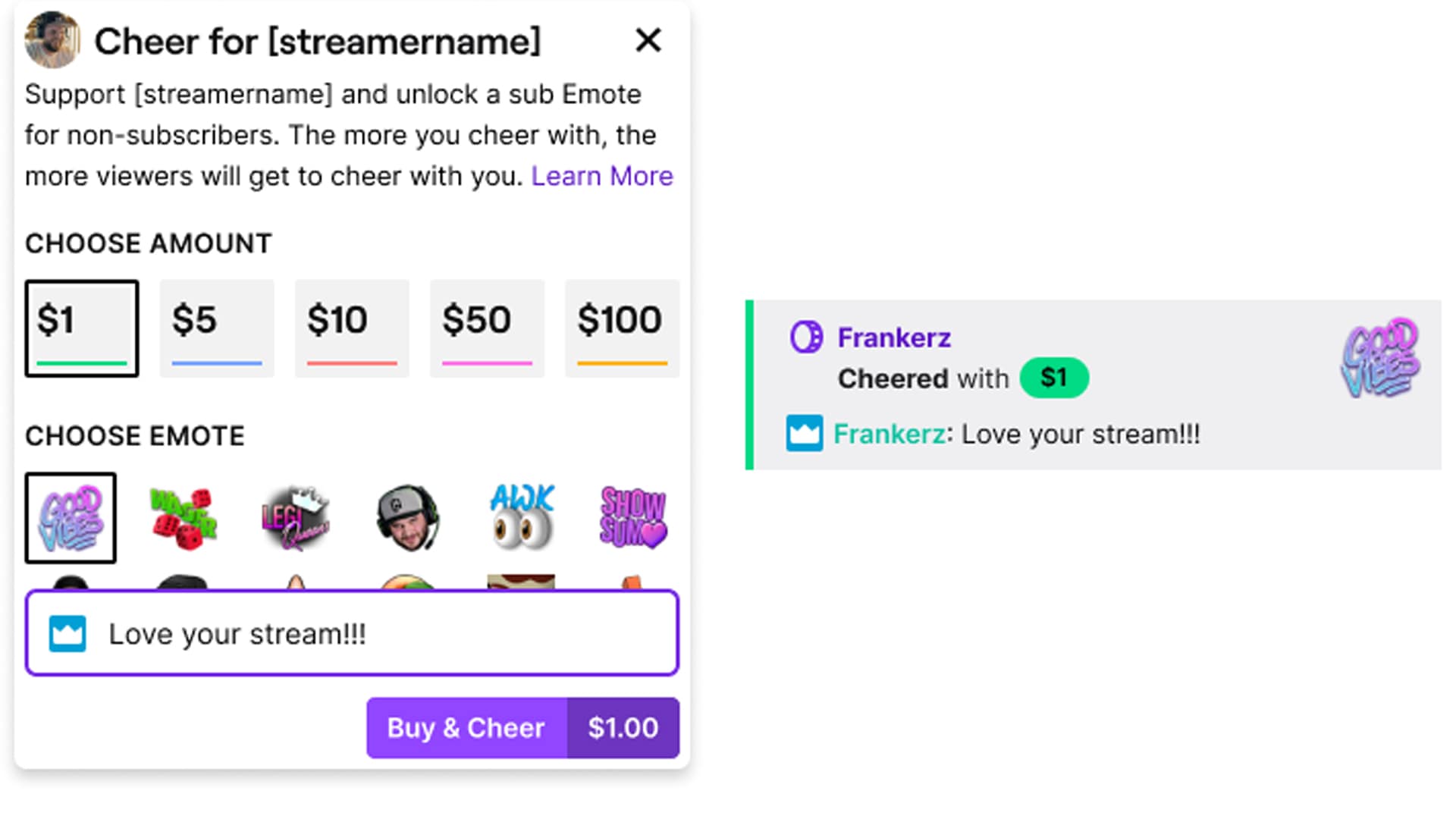
Twitch isn’t just about watching streams; it’s about being part of a community. The platform fosters a strong sense of camaraderie through events like TwitchCon, social media interactions, and online forums. Through these avenues, Twitch users can connect with each other, exchange experiences, and build stronger community ties.
Whether you’re cheering for your favorite streamers or participating in chat, Twitch offers several ways for you to engage with the community. We’ll explore some of these engagement methods that can help you become an active member of the Twitch community.
Chatting and Cheering in Streams
Chatting is at the heart of Twitch’s interactive experience. To chat in Twitch streams, follow these steps:
- Sign in to your Twitch account.
- Join the conversation in the chat panel.
- View the list of logged-in viewers.
- Type messages.
- Access options to cheer and select emotes.
The Chat Replies feature allows users to directly respond to specific messages in the chat, which helps maintain the context in rapidly moving chat discussions.
But chatting isn’t the only way to engage with a stream. Cheering on Twitch with Bits is a fun and interactive way to support your favorite streamers. By using Bits to Cheer, you can:
- Send animated Cheermotes alongside your messages in chat
- Contribute to a vibrant community atmosphere
- Directly support streamers
- Unlock chat badges, including a limited edition chat badge
- Receive recognition on leaderboards
- Gain access to exclusive emotes
Cheering with Bits not only offers a variety of benefits and enhances your overall streaming experience but also allows you to unlock exclusive perks.
Following and Subscribing to Channels
Following and subscribing to channels are two key ways to engage with Twitch content. To follow a Twitch streamer’s channel, simply navigate to the desired channel and click the ‘Follow’ button. You can also toggle notifications to receive alerts whenever the streamer begins a live broadcast.
Subscribing, on the other hand, involves a monthly fee that supports the streamer and unlocks benefits such as ad-free viewing, special emotes, and chat privileges. Hence, following and subscribing not only keeps you updated with your favorite streamers, but also aids their Twitch journey.
Joining the Conversation
Engaging with the Twitch community extends beyond the platform itself. Social media platforms like Twitter, Facebook, and Instagram, as well as online forums like Reddit, provide additional avenues for connection and conversation. These platforms allow you to share content, discuss your favorite games or streamers, and even seek or offer help on technical issues.
Events like TwitchCon offer an opportunity for Twitch fans to meet in person, network, and share their experiences. These gatherings serve to strengthen the community bonds formed online and create lasting memories. So, whether it’s through a tweet, a forum post, or a face-to-face meeting, joining the conversation is a key part of the Twitch experience, showcasing the community’s wonderfully absurd minds.
Becoming a Twitch Streamer
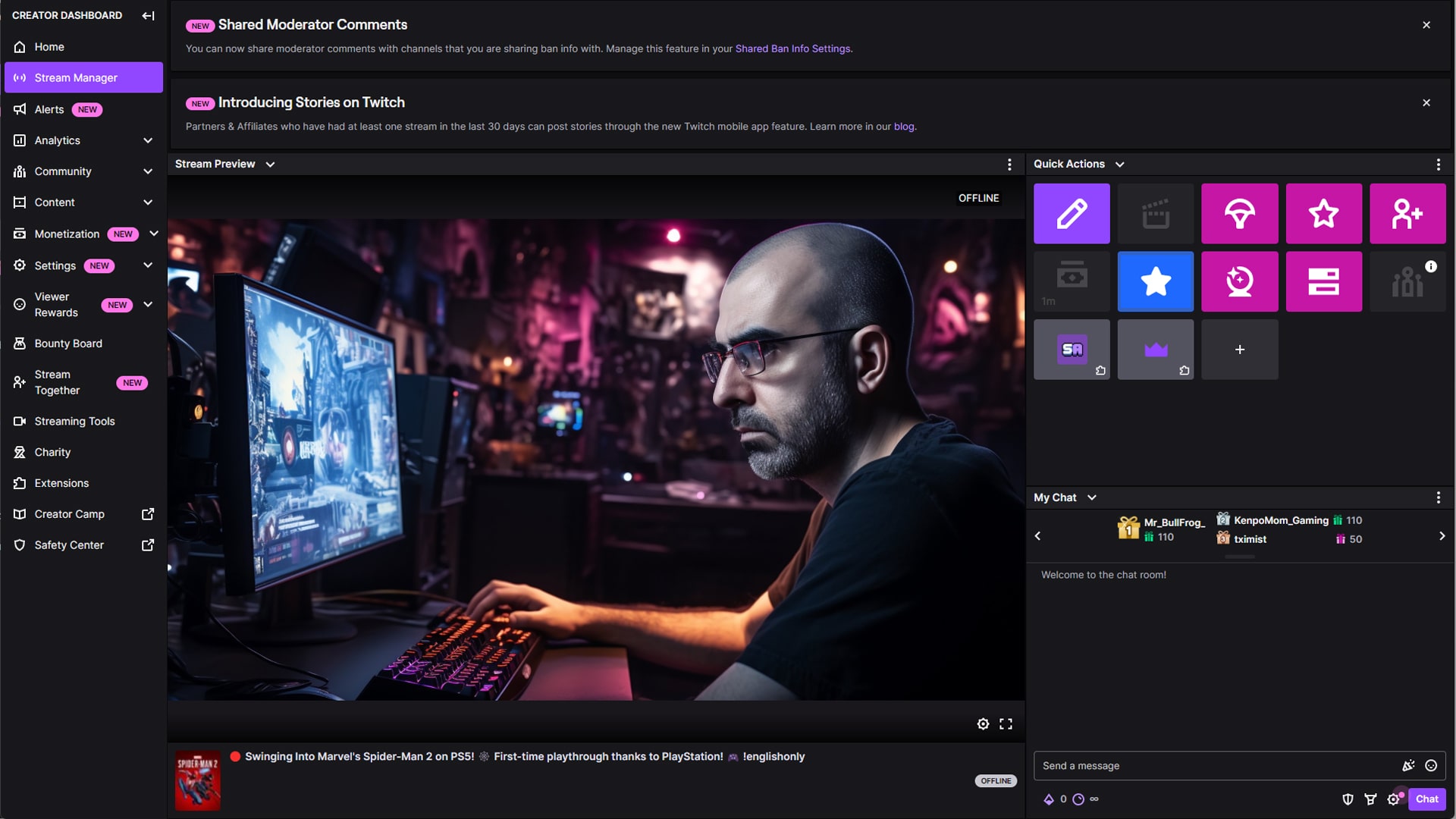
Perhaps you’re not just content with watching streams and want to step into the spotlight. Becoming a Twitch streamer is an exciting journey that allows you to share your gaming experiences, connect with viewers, and even build a career. But before you start broadcasting, there are a few key steps you need to take.
To begin streaming on Twitch, you’ll need a basic setup. This includes a device for streaming (like a computer, console, or smartphone), a Twitch account with two-factor authentication, and a unique channel identity. Once you’ve got these, you’re ready to dive into the world of streaming.
Setting Up Your Channel
Your Twitch channel is your online home, so it’s important to make it inviting and unique. Customize your channel’s visual identity by:
- Setting up a banner and avatar that reflect your gaming persona
- Optimize your channel profile by adding a bio that introduces you to viewers
- Linking your social media accounts to increase your channel’s discoverability.
Establishing a consistent streaming schedule is also crucial. This allows viewers to know when to tune in, helping you grow your audience. Additionally, create a Channel Trailer to introduce new visitors to your stream and utilize Info Panels to share additional information and links.
Remember, your own channel represents you, so let your personality shine through!
Growing Your Audience
Growing an audience on Twitch requires consistency, authenticity, and a unique personal brand. Keeping a regular streaming schedule, using high-quality equipment, and staying true to yourself are essential practices for attracting and retaining viewers. Additionally, differentiating your channel, promoting your streams on social media, and collaborating with other content creators can expand your audience.
Twitch also provides tools to enhance your connection with your audience. For instance, integrating extensions that provide functionalities like leaderboards or highlight top viewers can amplify your reach and enhance fan engagement. Remember, building an audience is a gradual process, but with perseverance and passion, you’ll see your community grow.
Monetizing Your Twitch Experience
As your Twitch channel grows, you may start thinking about monetization. Twitch provides several avenues for this, including subscriptions, ads, and affiliations. Subscribers support Twitch channels through a monthly fee, unlocking benefits like ad-free viewing, special emotes, and chat privileges.
To optimize your revenue, consider utilizing a mix of monetization practices like:
- Donations
- Ad revenue
- Affiliate programs
- Memberships
- Merchandise sales
By setting minimum amounts for Cheers and Pins, you can customize your donation methods. Keep in mind, monetization should be a byproduct of your passion for streaming and not the sole motivation.
Twitch's Terms and Community Guidelines
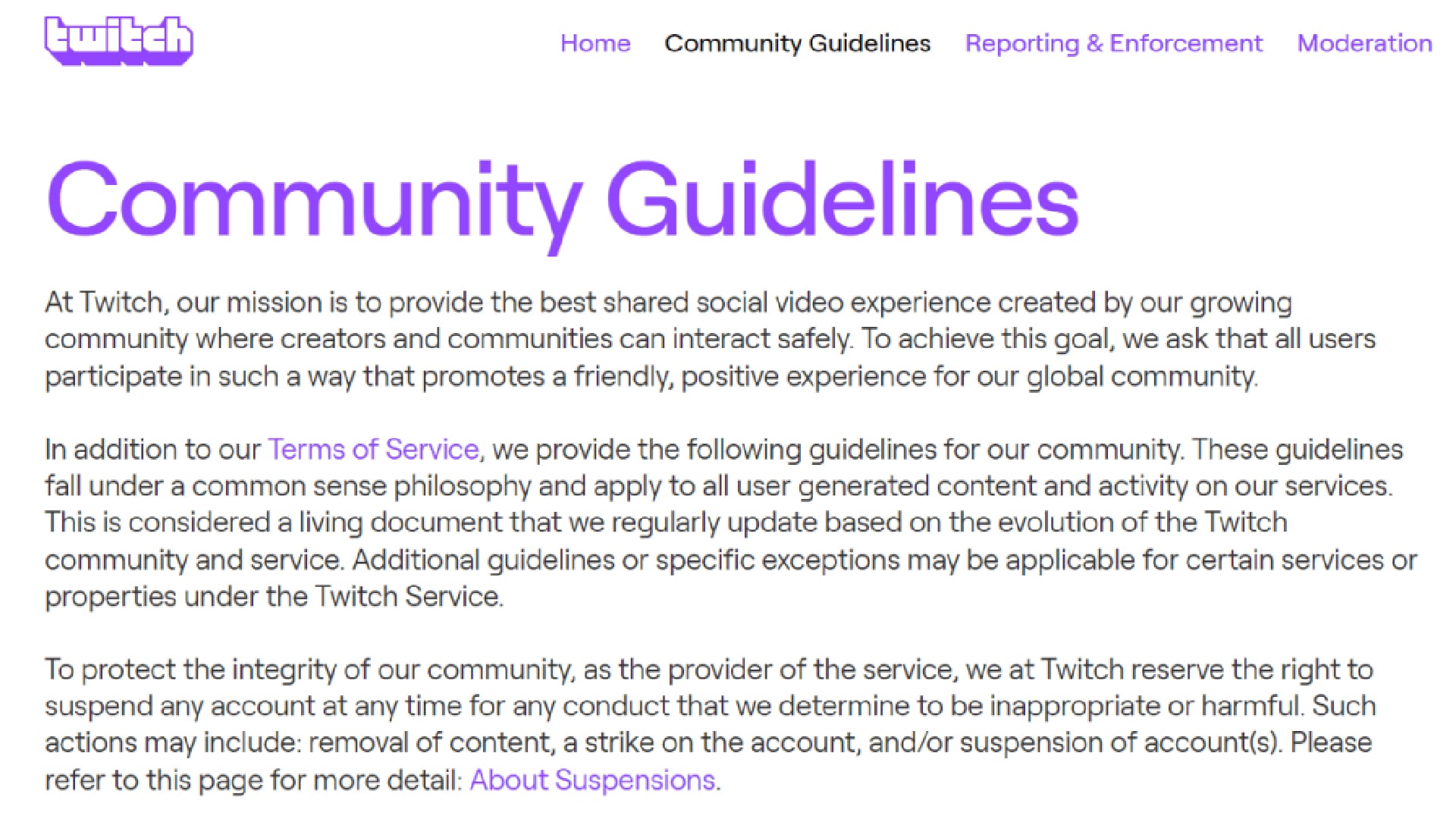
Just like any community, Twitch has a set of rules and guidelines to ensure a safe and welcoming environment for all. These terms and guidelines govern everything from copyright issues to user behavior, ensuring that Twitch remains a platform where everyone can enjoy gaming and streaming freely.
Whether you’re a viewer or a streamer, it’s important to familiarize yourself with Twitch’s terms and community guidelines. We’ll examine some of these guidelines and their implications for you.
Understanding Copyright on Twitch
Twitch takes copyright issues very seriously. The platform adheres to the Digital Millennium Copyright Act (DMCA) and responds to notifications of claimed copyright infringement. Users found to be repeat infringers can have their accounts terminated as part of Twitch’s policy against copyright infringements.
If you’re a streamer, it’s crucial to ensure that your content doesn’t violate any copyright laws. This includes not only the games you play, but also any music or other media you use in your streams. If you believe your content was mistakenly taken down or you have the proper licenses, you have the ability to dispute copyright claims.
Promoting Positive Engagement
Twitch is committed to promoting a positive environment for all users. The platform’s community guidelines strictly prohibit hateful conduct, which includes any behavior that promotes:
- discrimination
- denigration
- harassment
- violence
It is essential to ensure that any market research conducted avoids discrimination based on protected characteristics such as race, ethnicity, or gender.
Violations of these community guidelines can result in disciplinary action, ranging from content removal and account warnings to indefinite suspension for severe offenses. As part of the Twitch community, it’s important to promote positive engagement and report any instances of hateful conduct or harassment.
Gambling and Mature Content Policies
As a platform that caters to a wide range of audiences, Twitch has specific policies regarding gambling and mature content. The platform prohibits the use of its services for illegal purposes, including broadcasting gambling services. Furthermore, streams that excessively focus on extreme violence, gore, or other obscene content are also prohibited.
Mature-rated games are restricted on Twitch, with only broadcasters who comply with age restrictions and adhere to content guidelines permitted to stream such content. These guidelines are in place to ensure that Twitch remains a safe and enjoyable platform for all users.
Personalization and Privacy on Twitch
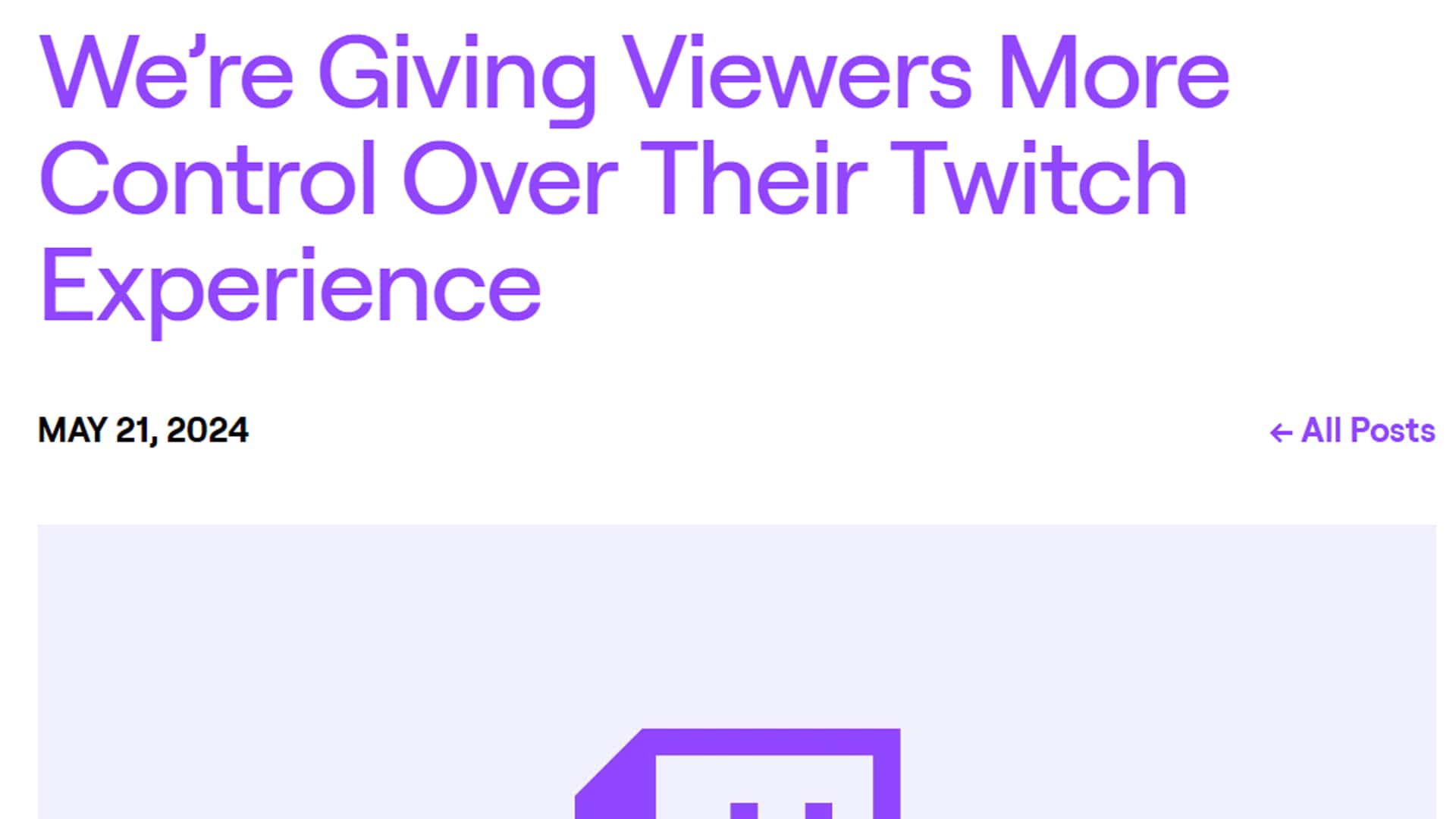
While personalization enhances the user experience on Twitch, the platform also places a high importance on user privacy. Twitch uses machine learning algorithms to suggest content based on your viewing history and preferences, ensuring that your Twitch experience is tailored to your interests.
At the same time, Twitch provides privacy settings that allow you to control the visibility of your activity, such as whether your channel appears in public listings. You also have the option to configure privacy settings to disable targeted ads by opting out of Twitch’s use of your personal information for advertising purposes.
Customizing Your Twitch Experience
On Twitch, you’re not just a passive viewer. The platform allows you to customize your experience to suit your preferences. From chat settings to personalized content and ad preferences, Twitch ensures that your experience is truly your own.
For instance, you can customize your chat settings to display badge, choose your username color, and employ chat filters. Twitch also personalizes ads for users by utilizing cookies and information received from third parties. So, whether you’re watching streams or interacting in chats, Twitch lets you control your experience.
Managing Data and Ad Preferences
Twitch uses cookies, IP addresses, and device identifiers to personalize your experience, provide customized advertisements, and optimize search. However, you have the power to manage your data and ad preferences.
You can change your cookie preferences at any time, opt out of ad tracking on mobile devices, and even withdraw from third-party advertising networks. Twitch gives you control over your personal information, ensuring that your privacy is always respected.
Transparency and Trust
Transparency and trust are at the core of Twitch’s approach to personal data. The platform provides clear information about what data they collect, how it’s used, and when it’s shared with third parties. Twitch also ensures that your data is only shared with trusted partners who abide by Twitch’s privacy practices.
Moreover, Twitch allows you to manage permissions for data sharing with Extensions and opt out of ad tracking on mobile devices. So, while Twitch works to personalize your experience, they also work hard to safeguard your privacy.
Support and Resources for Twitch Users
Navigating a new platform can be daunting, but Twitch provides a range of support and resources for users. Whether you’re experiencing technical difficulties or need help with account settings, Twitch’s support team is always ready to assist.
From self-help guides in the help center to the responsive @TwitchSupport Twitter handle, Twitch ensures that help is always within reach. We’ll review some of these resources and their potential use in enhancing your Twitch experience.
Optimizing Your App Experience
To ensure a smooth and enjoyable Twitch experience, it’s essential to keep your app updated. Using the latest version of the app can enhance performance and provide access to new features. If you’re experiencing streaming issues, switching between different types of internet connections, such as WiFi and mobile data, can help identify and solve the problem.
Twitch also offers several app optimizations and in-app features to optimize your viewing experience, similar to what you might find on YouTube gaming platforms. For instance, you can expand the video player by collapsing the sidebar and chat panels, ensuring an immersive viewing experience. Remember, a little troubleshooting can go a long way in enhancing your Twitch experience.
Building a Supportive Network
Building a supportive network is a key part of the Twitch experience. Whether you’re a viewer or a streamer, being part of the Twitch community means looking out for each other. If you encounter any issues, don’t hesitate to report them. Twitch provides a feature for reporting video playback problems directly through the app.
While it’s important to report issues, it’s equally important to be patient. Many issues can resolve over time without further intervention. And remember, the Twitch community is always there to help. Don’t be afraid to reach out and ask for assistance if you need it.
Summary
Twitch is more than just a platform; it’s a vibrant community of gamers, content creators, and fans. Whether you’re looking to watch your favorite games, become a streamer, or simply connect with like-minded individuals, Twitch offers a multitude of possibilities. From setting up your account and personalizing your experience to understanding the platform’s terms and guidelines, this blog post has covered all the essentials to guide your Twitch journey.
As you embark on this exciting journey, remember to engage positively with the community, respect the platform’s rules, and most importantly, enjoy the experience. After all, gaming is about having fun and making connections. So, are you ready to create, connect, and conquer on Twitch?
Frequently Asked Questions
How do I create a Twitch account?
To create a Twitch account, you'll need a valid email or phone number for verification, then choose a unique username, create a strong password, and verify your account through the one-time password sent via SMS or email.
How do I start streaming on Twitch?
To start streaming on Twitch, you'll need a basic setup like a computer or smartphone and a Twitch account with two-factor authentication. Make sure to set up a unique channel identity to get started!
How can I grow my audience on Twitch?
To grow your audience on Twitch, be consistent with your streaming schedule, promote your streams on social media, and collaborate with other content creators. This will help you build an authentic personal brand and attract more viewers.
How does Twitch handle copyright issues?
Twitch handles copyright issues by following the Digital Millennium Copyright Act (DMCA) and taking action against users who repeatedly infringe copyright, which can lead to their accounts being terminated.
How can I manage my data and ad preferences on Twitch?
You can manage your data and ad preferences on Twitch by adjusting your cookie preferences, opting out of ad tracking, and withdrawing from third-party advertising networks through the settings provided by Twitch. Take control of your personal information.
Useful Links
The Best Cloud Gaming Services: A Comprehensive GuideExperience Smooth Cloud Services: Dive Into GeForceNow.Com
GOG: The Digital Platform for Gamers and Enthusiasts
Mastering the Game: Ultimate Guide to Gaming Blog Excellence
Maximize Your Play: Ultimate Guide to Prime Gaming Benefits
A Comprehensive Review of Green Man Gaming Video Game Store
Succeed on YouTube: Essential Tips for Gamer Audience Growth
Unveiling the Epic Games Store: A Comprehensive Review
Author Details
Mazen (Mithrie) Turkmani
I have been creating gaming content since August 2013, and went full-time in 2018. Since then, I have published hundreds of gaming news videos and articles. I have had a passion for gaming for more than 30 years!
Ownership and Funding
Mithrie.com is a Gaming News website owned and operated by Mazen Turkmani. I am an independent individual and not part of any company or entity.
Advertising
Mithrie.com does not have any advertising or sponsorships at this time for this website. The website may enable Google Adsense in the future. Mithrie.com is not affiliated with Google or any other news organization.
Use of Automated Content
Mithrie.com uses AI tools such as ChatGPT and Google Gemini to increase the length of articles for further readablity. The news itself is kept accurate by manual review from Mazen Turkmani.
News Selection and Presentation
The news stories on Mithrie.com are selected by me based on their relevance to the gaming community. I strive to present the news in a fair and unbiased manner.

